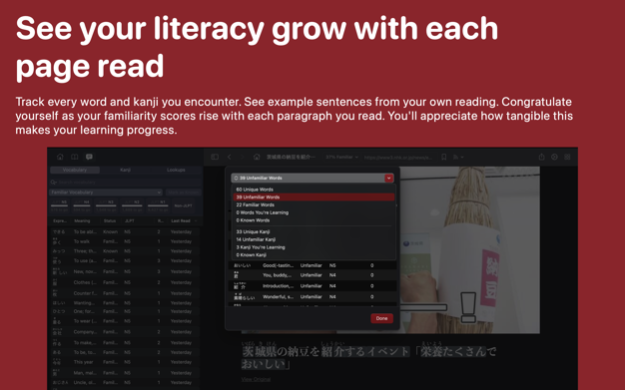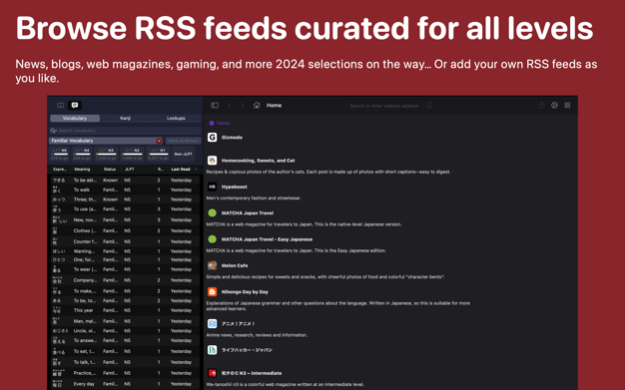Manabi Reader – Read Japanese 3.3.1
Free Version
Publisher Description
Version 3 is a complete rewrite packed with new features.
- Anki flashcard creation
- Offline support
- macOS debut!
- iPad and iPhone get brand new browser-like interfaces
- Vocabulary tracking stats (not just kanji)
- Japanese/English dictionary search from the home screen
- Kanji drawing to search dictionary
And lots more. We're beyond excited to bring this to you and hope you enjoy it as much as we have making it.
- Team Manabi
---
Expand your Japanese vocabulary and comprehension by getting in the habit of reading short, native content daily. Manabi Reader makes it easy to jump into interesting native reading material without having to worry about your level: just one tap on any word you don't know to see its reading and definition.
Don't waste time trying to find engaging reading material—a curated selection of news feeds, online magazines, blogs, even folktales are collected here for you. You can of course also open any webpage in Manabi Reader to help you through it.
Make a habit out of getting your news in Japanese and you'll find your skills multiply. With even a few minutes each day, reading is essential to picking up Japanese. Memory is one of those things where it sticks best when you're having fun, so dive in!
• Read native texts.
• One-tap word lookups (with audio!).
• Word tracking: you'll see how much of an article's vocabulary is already familiar. New words are highlighted for you.
• Kanji tracking: we'll also track the kanji you're familiar with as you read articles. Check your progress within JLPT levels.
• One-tap flashcard creation: memorize the words you look up.
• Review flashcards from an article once you're done reading it.
• Automatic furigana.
• BYOC (bring your own content) via URL or copy/paste; or, choose from our curated selection of reading materials.
• Reddit category with aggregated Japanese articles and discussions.
• 3rd-party dictionary apps are supported.
=========================
The core app is fully functional without payment. Word tracking behaviors are limited to a subset as a preview. The companion Manabi flashcard app is limited to 10 flashcard reviews per day. Full word tracking functionality as well as unlimited flashcard reviews in the companion app may be purchased as a subscription. You may purchase a subscription, which will be charged to your iTunes Account upon purchase and will auto-renew within 24 hours prior to the end of the purchasing period. You can manage this in your Account Settings after purchase. Manabi Reader subscriptions are offered on a monthly or annual basis, with free trials—the annual subscriptions offer a discounted rate. This purchase supports the ongoing development of Manabi.
We offer a substantial discount for students, educators, and parents.
Privacy Policy: https://manabi.io/privacy-policy/
Terms of Service: https://manabi.io/terms-of-service/
Chat with Team Manabi: https://tawk.to/manabi
Mar 18, 2024
Version 3.3.1
- Anki is fixed. The app is stable and fast.
- EPUB has arrived! Check out the Books category and stay tuned for more Editor's Picks of free content.
- Bugfixes and performance improvements.
- Import & export your vocab and kanji progress.
- Discord, blog and email newsletter links. Come say hi.
About Manabi Reader – Read Japanese
Manabi Reader – Read Japanese is a free app for iOS published in the Kids list of apps, part of Education.
The company that develops Manabi Reader – Read Japanese is John A Ehlke. The latest version released by its developer is 3.3.1.
To install Manabi Reader – Read Japanese on your iOS device, just click the green Continue To App button above to start the installation process. The app is listed on our website since 2024-03-18 and was downloaded 41 times. We have already checked if the download link is safe, however for your own protection we recommend that you scan the downloaded app with your antivirus. Your antivirus may detect the Manabi Reader – Read Japanese as malware if the download link is broken.
How to install Manabi Reader – Read Japanese on your iOS device:
- Click on the Continue To App button on our website. This will redirect you to the App Store.
- Once the Manabi Reader – Read Japanese is shown in the iTunes listing of your iOS device, you can start its download and installation. Tap on the GET button to the right of the app to start downloading it.
- If you are not logged-in the iOS appstore app, you'll be prompted for your your Apple ID and/or password.
- After Manabi Reader – Read Japanese is downloaded, you'll see an INSTALL button to the right. Tap on it to start the actual installation of the iOS app.
- Once installation is finished you can tap on the OPEN button to start it. Its icon will also be added to your device home screen.